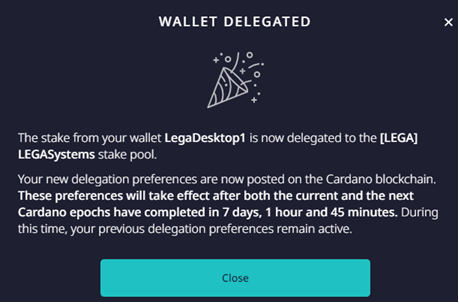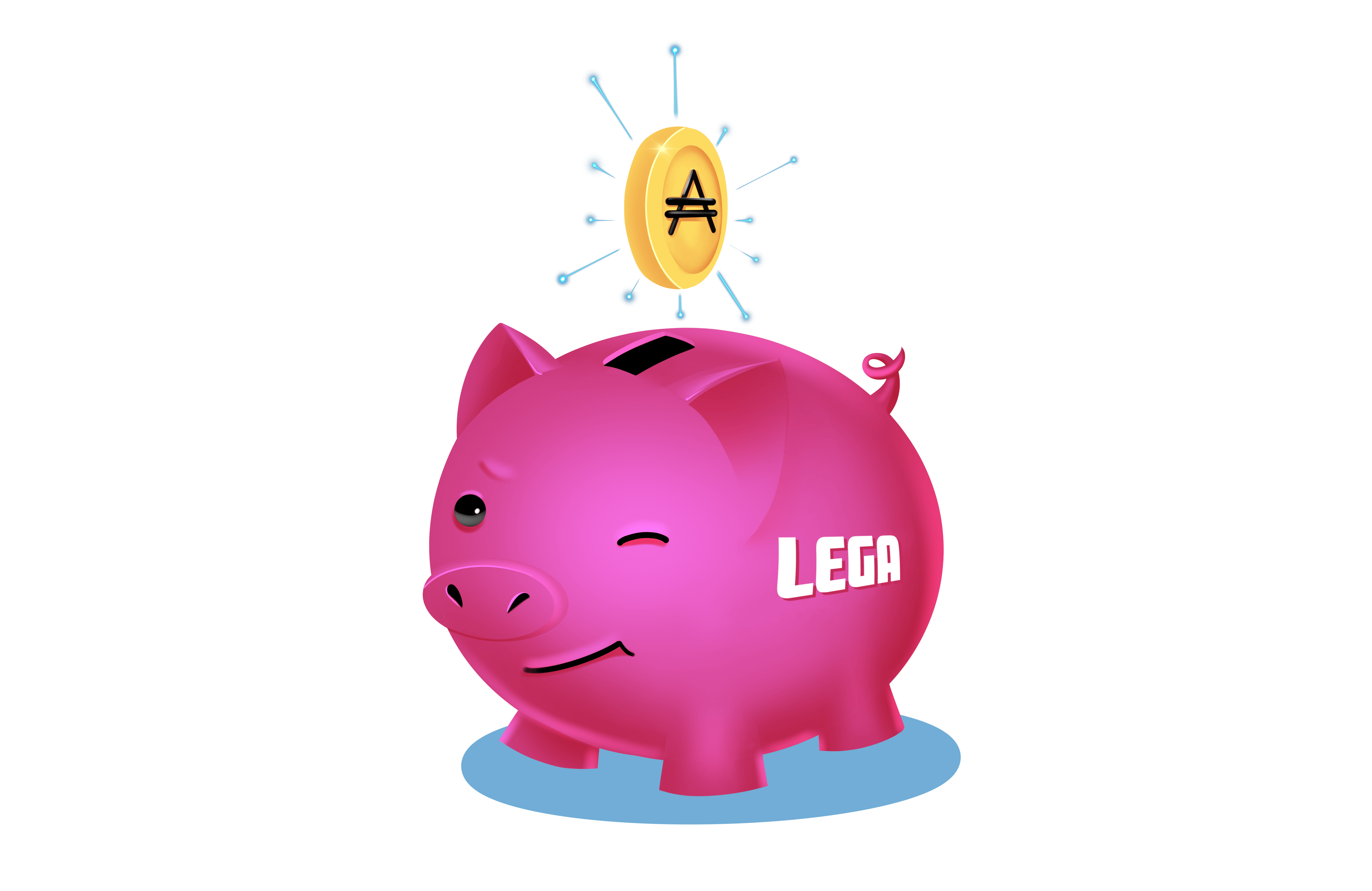Using Deadalus
Make sure to save your private key in a safe place. Do not share or enter it into any application unless your current computer is lost or stolen and you are restoring Daedalus on another computer that belongs to you.
1. Open Daedalus
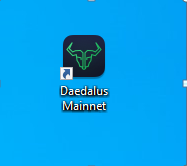
2. Go to receive in the wallet section
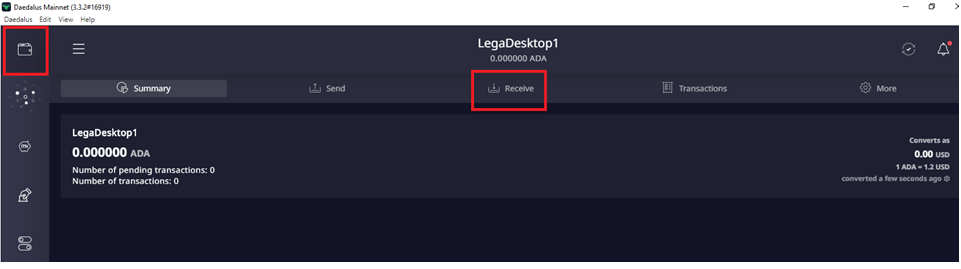
3. Click on one of the receiving addresses
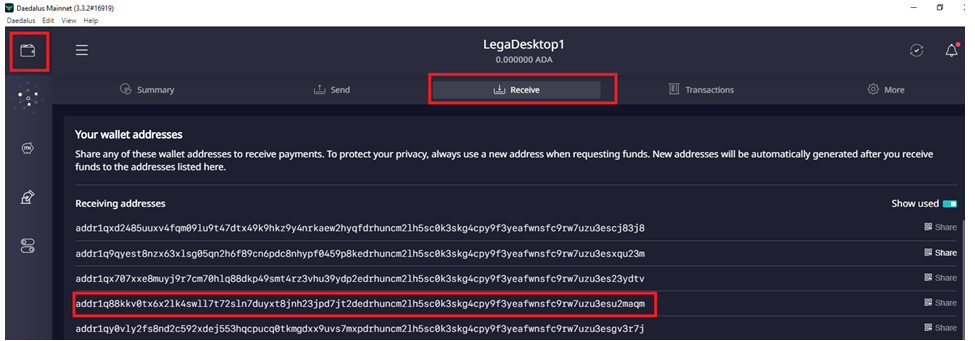
4. Copy the address
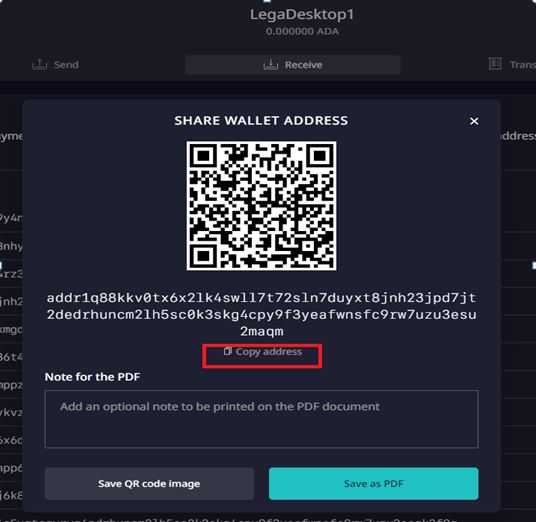
5. Log on to the exchange where you have bought or hold ADA
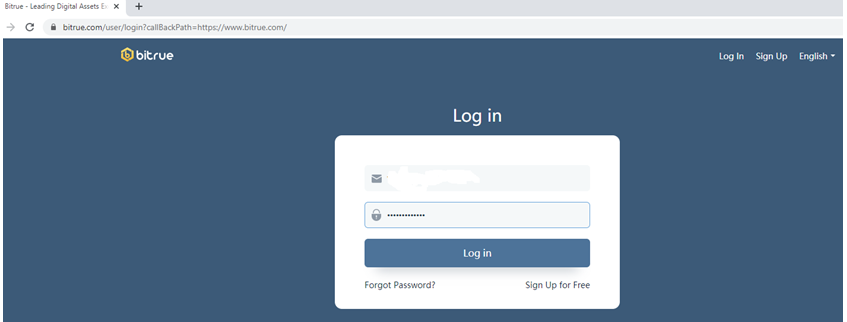
6. Navigate to your Cardano ADA wallet and click withdraw.
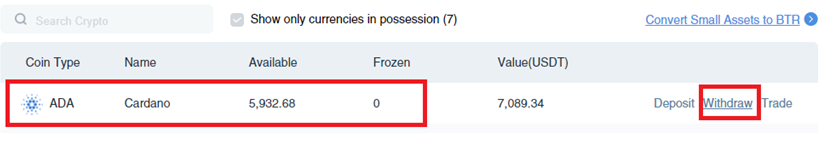
7. Enter the amount of ADA you want to withdraw. If you want to stake all of your ADA from your Daedalus wallet then you must hit MAX amount
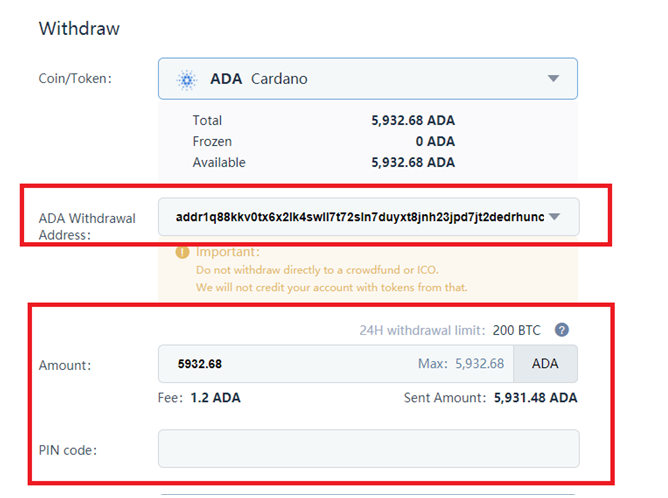
Once your ADA arrives, you will see it in the Deadalus wallet
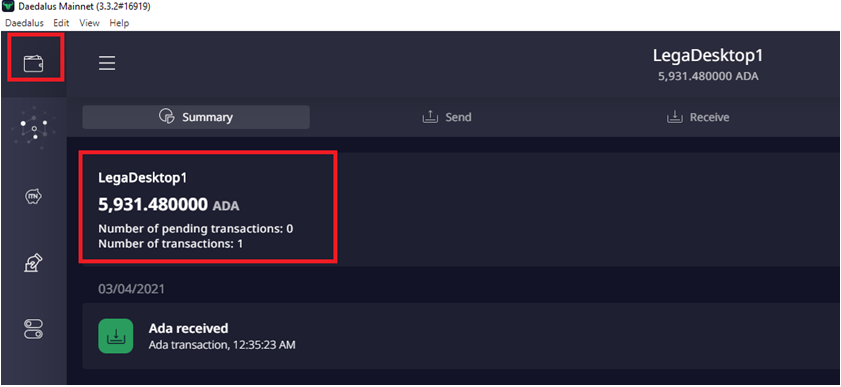
You are now ready to delegate your ADA to stake pool LEGA.
Click on the Delegation tab on the left, then Stake Pools and type LEGA in the search field.
Click on the LEGA button.
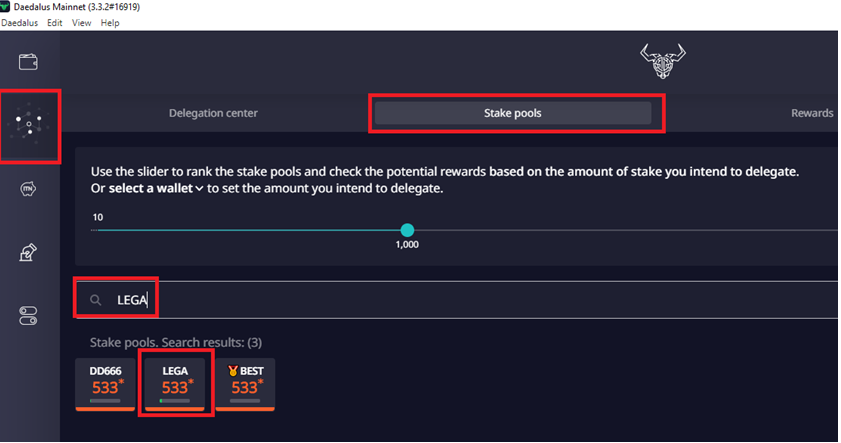
Choose “Delegate to this pool”
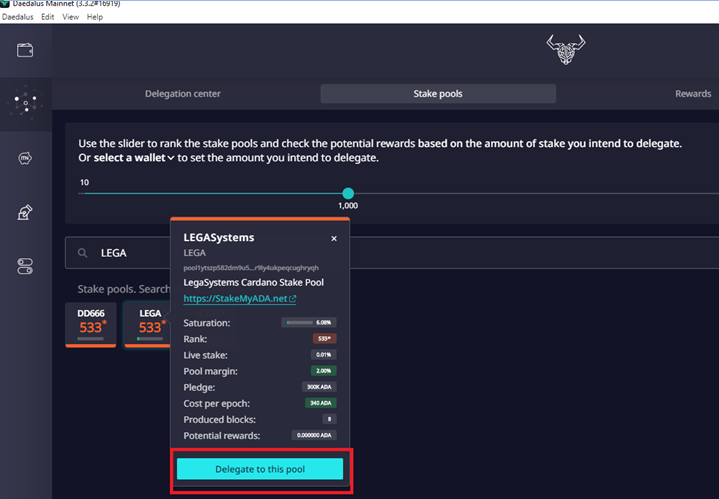
Click on Continue button on the next screen
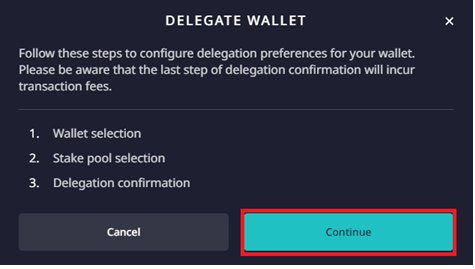
Select the wallet you wish to delegate from
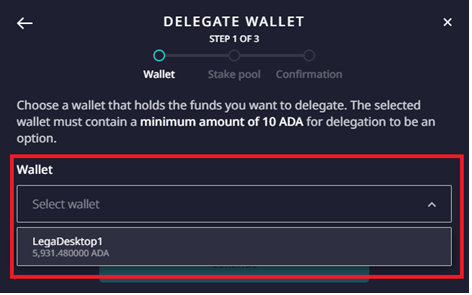
Click continue
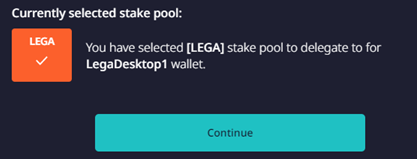
Enter your spending password and confirm the fee
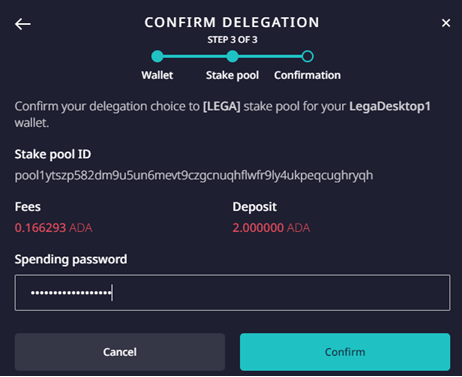
You will receive a confirmation message indicating when your delegation preferences will become active and start earning staking rewards